|
|
 |
HP Officejet 5600 All-in-One series | | Photo printing can be done using a single cartridge or several cartridges together depending on the image quality desired. Where more than one type of cartridge is listed, cartridges are used together and a yield is given for each. |  |  |  |  |
|---|
|  | | Cartridge | Yield1 | Example Photos |
|---|
 |  |  | | HP 22 Tri-colour Inkjet Print Cartridge | Approximately 50 10x15 Photos | | |
| 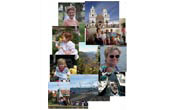 |
 |  |  |
|---|
|  | | Cartridge | Yield1 | Example Photos |
|---|
 |  |  | | HP 22 Tri-colour Inkjet Print Cartridge | Approximately 70 10x15 Photos | | HP 58 Photo Inkjet Print Cartridge | Approximately 135 10x15 Photos | | |
| 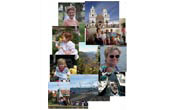 |
| | |
1Photo yields depend on specific use. For more information see: Inkjet photo yields
» Individual cartridge page yield details
» Select a new printer
|
