 |
» |
|
|
 |
 |
 |
 |
|
|
When making purchase decisions about printers and inkjet print cartridges, customers typically are most concerned with printing capabilities, print quality, speed, product features and ease of use-but cost comparisons are also an important consideration. In comparing costs, customers may look at cartridge price, measurements of page yield and related estimates of cost per page. But cartridge price and cost per page are only part of the economic picture.
Some customers also compare cartridge ink volumes in millilitres, but this comparison is not a reliable indication of the relative number of pages that can be printed. HP recommends that customers consider page yield when comparing printers and cartridges, because printers from different manufacturers vary in how they use ink.
A range of other factors-including price, quality, reliability, customer usage and the way printers use ink -impacts printing costs. When comparing costs, customers also need to consider these factors. HP wants customers to have meaningful information on all the factors involved to help them make the best choices for their needs. This article explores how differences in the way printers use ink-known as printing efficiency-impact page yields and printing costs.
|
| |
|
 |
 |
 |
|
-
Page yields derived from typical start-and-stop printing are different from those measured when printing continuously. The graphs below show that the relative yield rankings of the printers tested change in start-and-stop vs continuous printing.
In both test groups, the HP printers tested demonstrated the smallest percentage change between continuous printing and start-and-stop, or intermittent, printing.
|
| |
|
 |
 |  |  |
|
|
The Canon and Epson printers tested used twice as much ink as the comparable HP printers tested to print the same number of pages.1
|
| |
 |  |  |
|
 |
|
-
There are significant differences in printing efficiency among the printers tested.
The HP printers had the highest average printing efficiency among all the printers tested.
-
More efficient design and performance preserve a greater percentage of ink for printing pages.
The Canon and Epson individual ink cartridge printers tested used twice as much ink as the comparable HP printers tested to print the same number of pages. This is because the Canon and Epson printers consumed about 50 percent of the supplied ink-significantly more ink than consumed by the HP printers- during system maintenance and cartridge changes.
-
Printers with individual ink cartridges for each colour are not inherently more efficient than printers with tri-colour cartridges. The design and performance of the printing system itself-not the type of cartridge the system uses-determine efficiency.
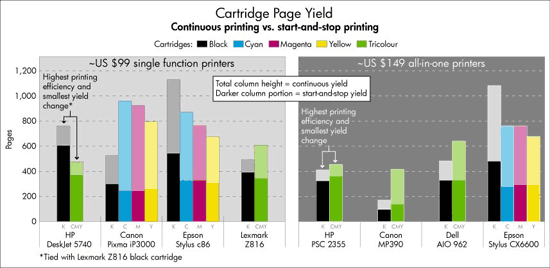 Page yields derived from typical start-and-stop printing are different from those measured when printing continuously. As shown in the charts above, the relative yield rankings of the printers tested change between start-and-stop printing and continuous printing. In both test groups, the HP printers tested demonstrated the smallest percentage change between continuous printing and start-and-stop, or intermittent, printing.1
Page yields derived from typical start-and-stop printing are different from those measured when printing continuously. As shown in the charts above, the relative yield rankings of the printers tested change between start-and-stop printing and continuous printing. In both test groups, the HP printers tested demonstrated the smallest percentage change between continuous printing and start-and-stop, or intermittent, printing.1
|
| |
|
 |
 |
 |
 |
Toward a more complete picture of costs
|  |
 |
|
|
|
Many factors impact printing costs, so customers should look carefully at the information they use to compare costs. For example, how, what, and how often customers print can impact a printer's use of ink, and therefore the number of pages printed per cartridge. Printing efficiency significantly impacts page yields, and therefore costs.
HP has designed its inkjet printers and cartridges, including both individual ink and tri-colour cartridges, for efficient ink usage so customers can save ink and money. When customers compare the costs of different printing systems, HP encourages them to consider not only price and page yield, but also reliability, quality and efficiency.
The independent test results presented here show that HP inkjet printing products demonstrate excellent yield performance-in the lab and in real life-during the start-and-stop printing typical of actual customer usage. Customers can look to HP products to deliver printing efficiency, along with reliable performance and excellent print quality.
1 Inkjet Printing Efficiency: Yield and the Customer Experience, SpencerLab Digital Color Laboratory, July 2005.
2 Single-function printers tested: HP Deskjet 5740, Epson Stylus c86, Canon PIXMA iP3000 and Lexmark z816. All-in-one printers tested: HP PSC 2355, Epson Stylus CX6600, Canon MultiPASS MP390 and Dell AIO 962.
|
| |
 |  |  |
|
 |
|
